1. Empieza con Cuver: personaliza tu cuenta
La configuración de su cuenta es muy rápida.
Este es un paso necesario para crear el efecto «sorpresa» entre sus clientes potenciales y diferenciar su propuesta de la de sus competidores.
Empieza con Cuver: personaliza tu cuenta
La personalización se realiza a través de la pestaña "Información personal" y la pestaña "Marca e identidad"
.avif)
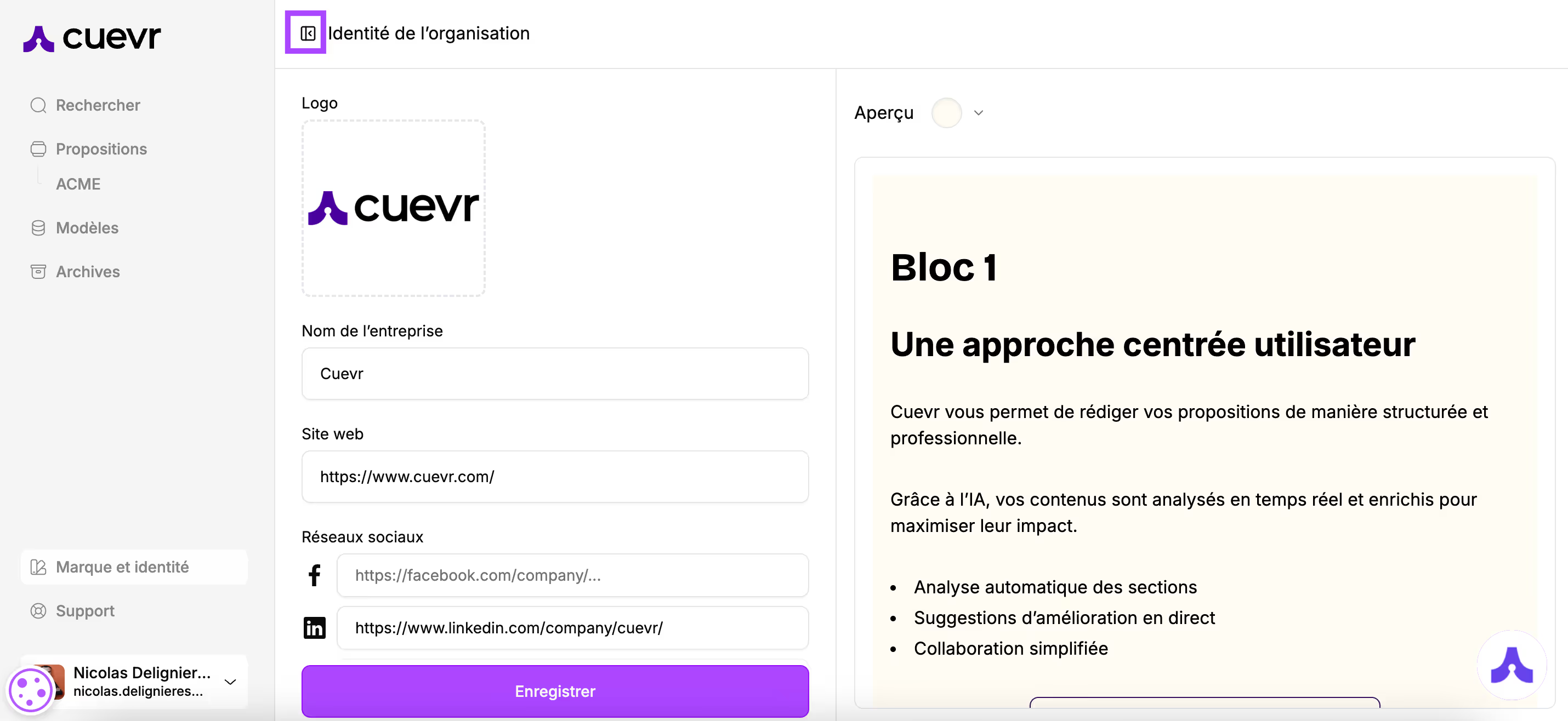
1. Verifica tu información personal:
En la parte inferior izquierda de tu pantalla, haz clic en tu foto (o en tus iniciales si no subiste una foto al crear la cuenta).
Luego, haz clic en "Información personal".
Los campos que rellenaste al crear tu cuenta se retoman aquí (tu nombre y apellido, el título de tu puesto, tus datos de contacto y tu foto).
Puedes añadir los elementos que no indicaste al crear la cuenta o modificarlos si lo deseas.
Si es necesario, una opción te permite usar una dirección de correo electrónico diferente para ser contactado.
2. Crea la identidad de marca:
La identidad de marca te permite crear propuestas comerciales con tu imagen corporativa y hace que tus propuestas sean únicas.
Haz clic en el icono "Marca e identidad" situado en la barra lateral de tu pantalla.
.avif)
La pantalla de personalización está dividida en 2 partes para que puedas ver una vista previa en directo de las modificaciones realizadas.
👉 El ejemplo se compone de varios bloques para ver diferentes variaciones de tu identidad gráfica.
Puedes añadir:
- El logo de la empresa
- Enlaces al sitio web y a las redes sociales (Facebook, LinkedIn, YouTube)
- 3 colores: un color de fondo, un color primario y un color secundario, seleccionados con la paleta o introduciendo los códigos hexadecimales del color deseado.
.avif)
- 2 fuentes: una para los títulos y otra para el cuerpo del texto, que puedes seleccionar en el menú desplegable o usando la barra de búsqueda.
%20(1).avif)
%20(1).avif)
Puedes elegir el nivel de redondeo utilizado para las tablas, las tarjetas y los recuadros:
- Angular: las esquinas son rectas.
- Suavizado: las esquinas están ligeramente redondeadas.
- Redondeado: las esquinas están redondeadas.
.avif)
Puedes definir el nivel de espaciado entre los elementos (especialmente cuando varios elementos están alineados horizontalmente). Puedes elegir entre 3 espaciados, del más ancho al más ajustado.
Una vez definidos estos elementos, guarda.
Tu identidad está lista para ser aplicada en tus futuras propuestas.
Convierte tus oportunidades en contratos firmados
Con Cuevr, cierra más ventas y más rápido
Cuevr te ayuda a estructurar tus ideas y a valorizar cada información para convencer más fácilmente y cerrar ventas más rápidamente.
Propuestas precisas, contundentes y alineadas con tus objetivos.
Constructor inteligente, puntuación con IA, seguimiento detallado y recomendaciones concretas para gestionar cada etapa, desde la calificación hasta el cierre.
Reduce tus ciclos de venta, Reduce el ghosting, Mejora tu tasa de cierre, Refuerza la calidad y el impacto de tus propuestas
.avif)
Una buena propuesta comercial es un proceso de ventas bien ejecutado y 20 puntos más de cierre.
.avif)
