7. Gestione y realice un seguimiento de su propuesta de ventas
Gestionar y seguir tu propuesta comercial
Encontrar la propuesta
Puedes acceder a todas tus propuestas haciendo clic en el icono situado en la barra lateral izquierda.
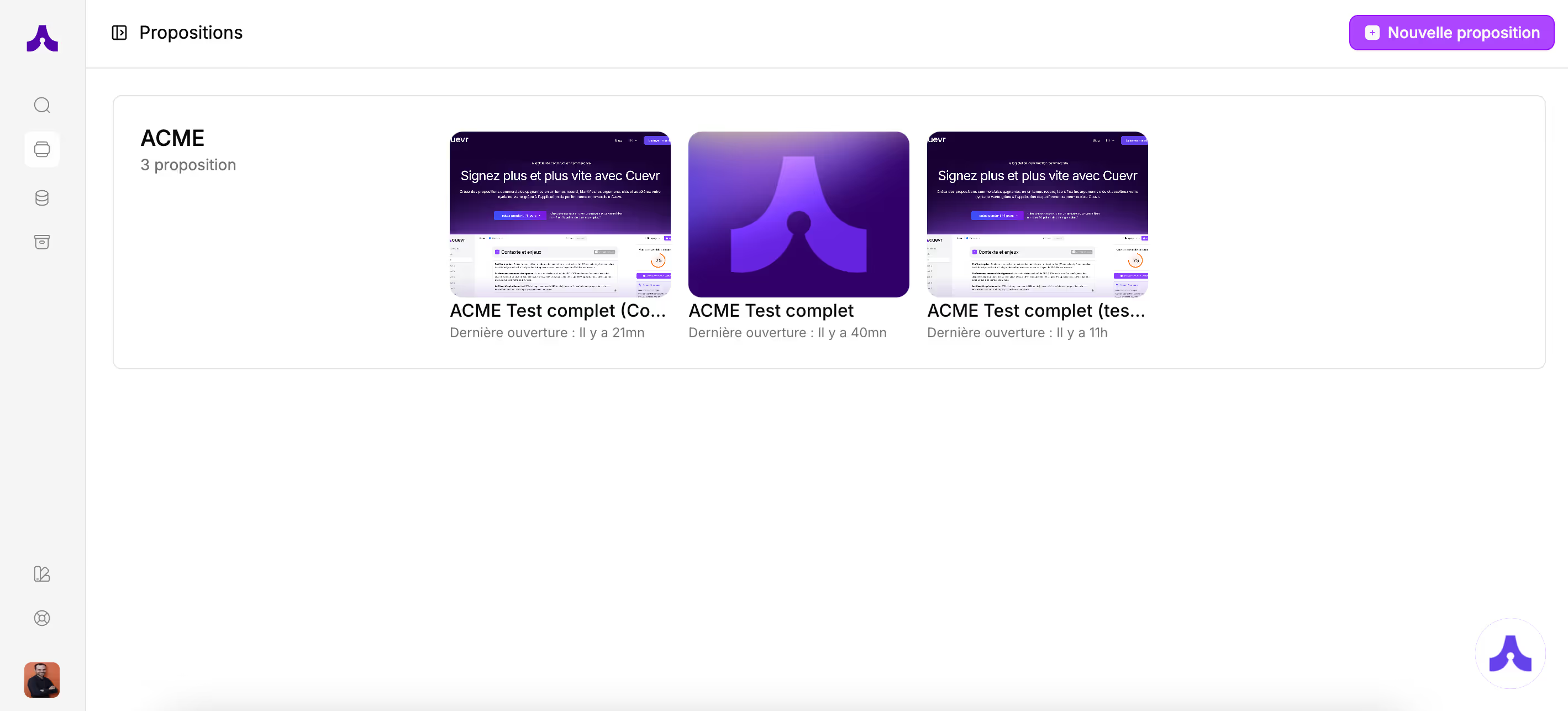
Las propuestas están agrupadas por cliente.Al hacer clic en la propuesta, tienes una vista más detallada de las propuestas de este cliente. Para cada propuesta, se muestra diversa información:
- La nota de cualificación
- La nota de la propuesta comercial
- La fecha de la última apertura de la propuesta
- El estado de la propuesta
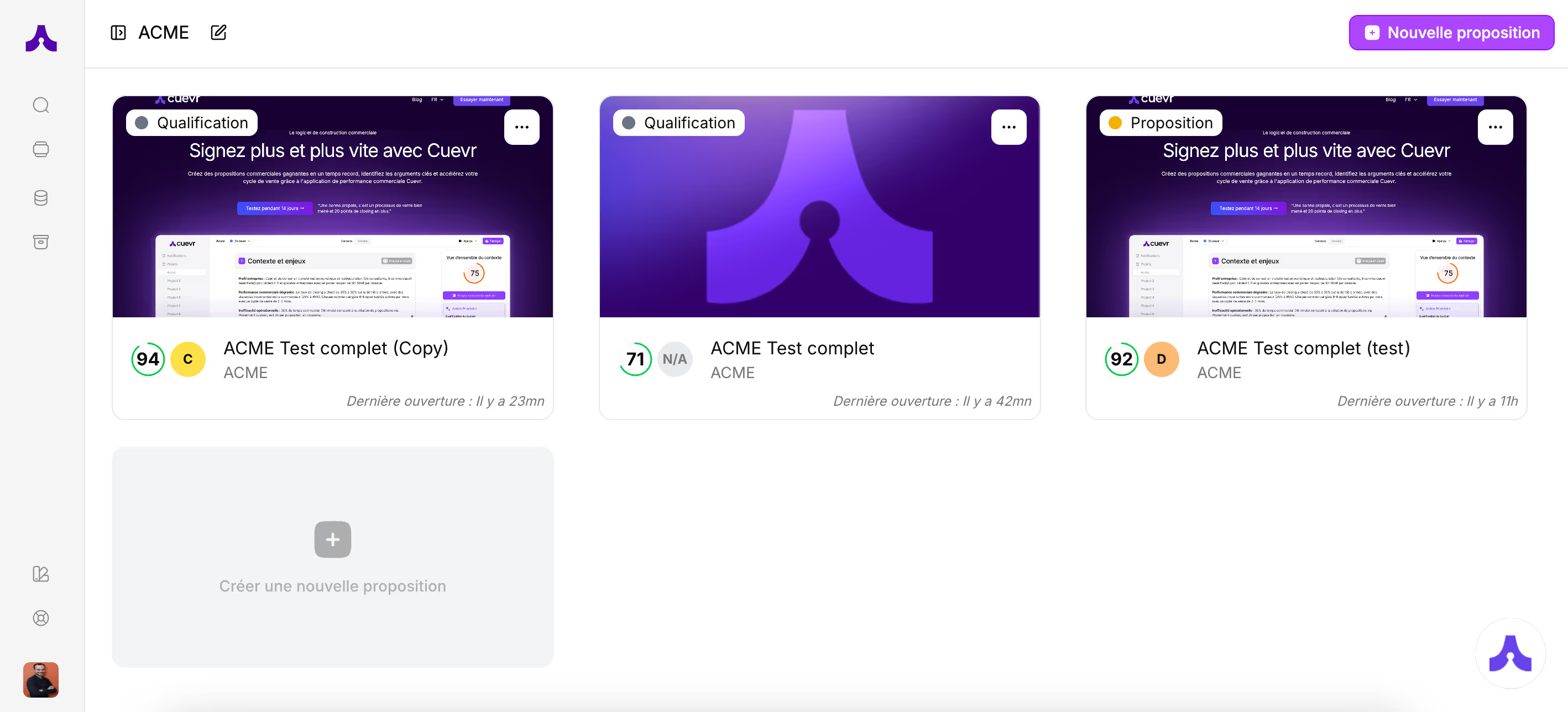
💡La imagen que se muestra para tu propuesta es la imagen de portada que guardaste. Si no elegiste una imagen de portada, aparecerá el logotipo de Cuevr por defecto.
Gestionar el estado
Existen varios estados para el seguimiento de tus propuestas:
- Cualificación
- Propuesta
- Cierre
- Ganado
- Perdido
Para cambiar el estado, entra en la propuesta y elige el estado en el menú desplegable situado en la barra superior.
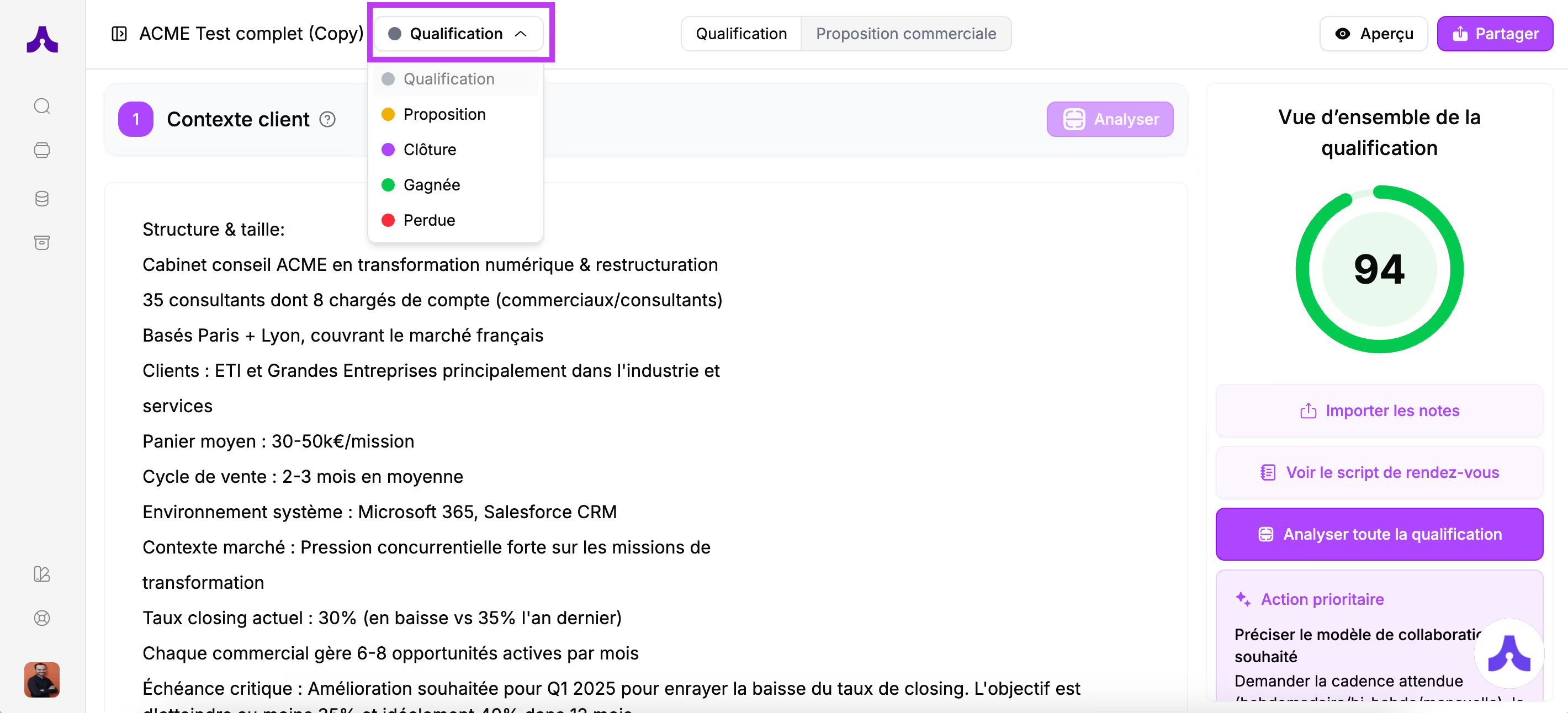
Opciones de la propuesta
Para acceder a las opciones de la propuesta, haz clic en los 3 puntos situados en la esquina superior derecha de la propuesta.Desde este menú, tienes la posibilidad de:
- Renombrar: aparece una ventana para cambiar el nombre de la propuesta
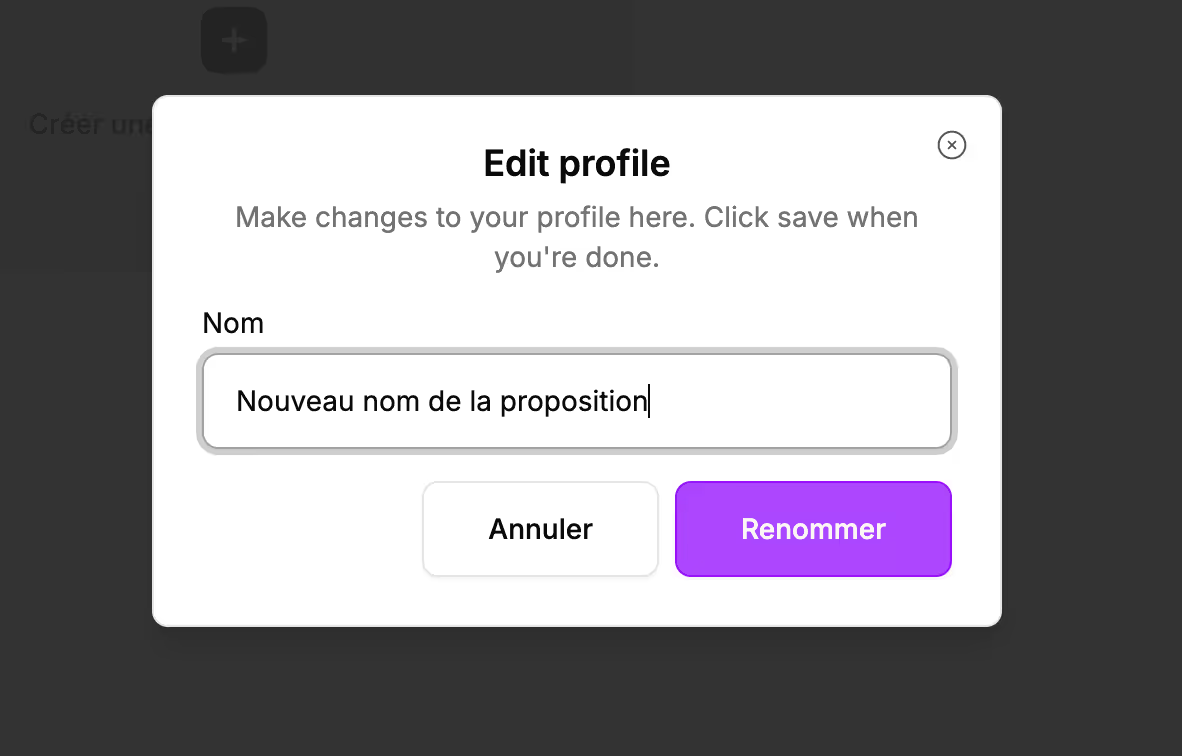
- Mover: Esta opción permite mover la propuesta a un nuevo cliente.
- A un cliente existente: escribe las primeras letras del nuevo cliente y aparecerá en la lista. Selecciónalo.
- A un nuevo cliente: escribe el nombre del nuevo cliente y haz clic en el botón "+ Crear un nuevo cliente: [Nuevo cliente]".
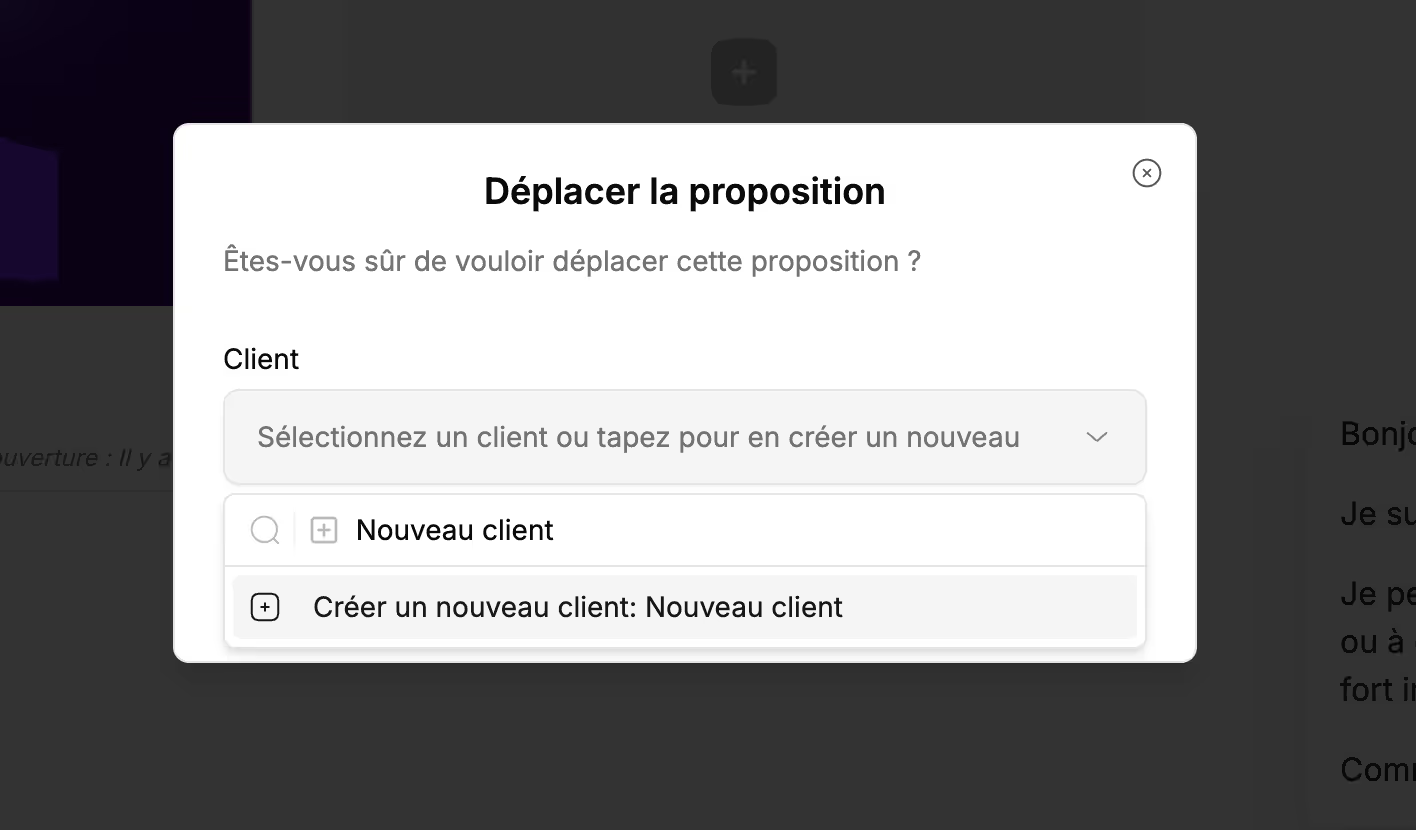
- Duplicar: Esta opción permite crear una nueva propuesta idéntica. Se abre una ventana que te permite elegir dónde guardar esta nueva propuesta (en este mismo cliente o en otro cliente).
- Compartir: Se abre una ventana que permite publicar la propuesta y gestionar el modo de uso compartido. Esta ventana es idéntica a la vista en el paso anterior dentro de la propuesta (a través del botón de compartir).
- Archivar: Si tu proceso comercial ha terminado, puedes archivar esta propuesta para que ya no aparezca en tus propuestas. Esto permite visualizar únicamente las propuestas activas en tu espacio de propuestas.
👉 Las propuestas archivadas siguen estando consultables en tus archivos. Para acceder a ellos, haz clic en el icono "Archivos" situado en la barra lateral izquierda.
Las propuestas archivadas pueden desarchivarse mediante las opciones de la propuesta (icono de 3 puntos).
- Eliminar: Tienes la posibilidad de eliminar propuestas.
⚠️ Esta acción elimina definitivamente la propuesta.
Convierte tus oportunidades en contratos firmados
Con Cuevr, cierra más ventas y más rápido
Cuevr te ayuda a estructurar tus ideas y a valorizar cada información para convencer más fácilmente y cerrar ventas más rápidamente.
Propuestas precisas, contundentes y alineadas con tus objetivos.
Constructor inteligente, puntuación con IA, seguimiento detallado y recomendaciones concretas para gestionar cada etapa, desde la calificación hasta el cierre.
Reduce tus ciclos de venta, Reduce el ghosting, Mejora tu tasa de cierre, Refuerza la calidad y el impacto de tus propuestas
.avif)
Una buena propuesta comercial es un proceso de ventas bien ejecutado y 20 puntos más de cierre.
.avif)
