1.Get started with Cuevr: Customize your account
Setting up your account is very quick.
This is a necessary step to create the "wow" effect with your prospects and differentiate your proposal from your competitors.
Get started with Cuevr: Customize your account
This is done using the "Personal information" tab and the "Brand and identity" tab.
💡 You can open or close the navigation pane on the left of your screen by clicking the dedicated icon.
.avif)
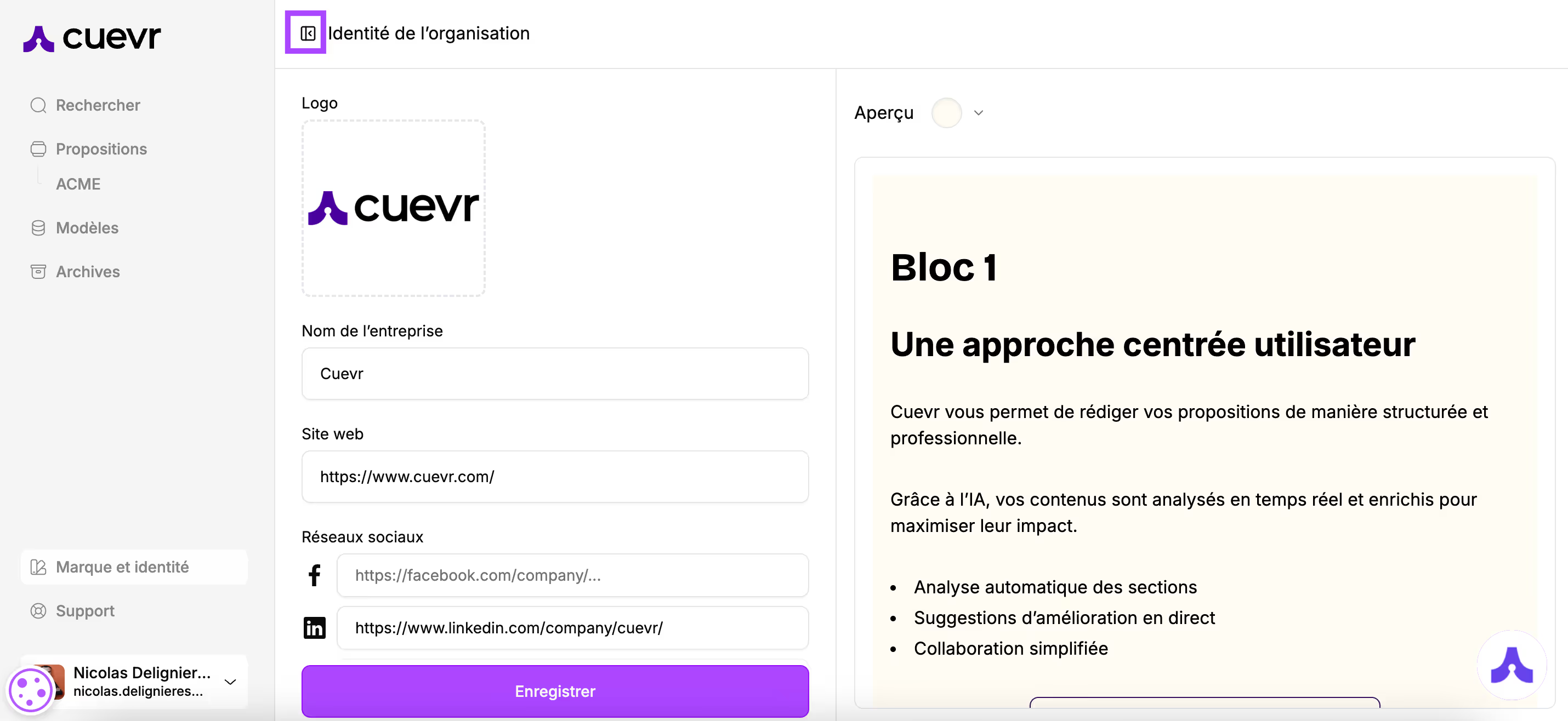
Check your personal information:
At the bottom left of your screen, click on your photo (or your initials if you didn't upload a photo when creating your account).
Then click on "Personal information".
The fields you filled in when creating your account are repeated here (your first and last name, your job title, your contact details, and your photo).
You can add any items you didn't include when creating the account or modify them if you wish.
If needed, an option allows you to use a different email address to be contacted.
Create the brand identity:
The brand identity allows you to create proposals that match your branding and makes your proposals unique.
Click the "Brand and identity" icon located on the sidebar of your screen.
.avif)
The customization screen is split into 2 parts so you can see a live preview of the changes you make.
👉 The example is composed of several blocks so you can see different variations of your visual identity.
You can add:
- The company logo
- Links to the website and social networks (Facebook, LinkedIn, YouTube)
- 3 colors: a background color, a primary color, and a secondary color, selected using the palette or by entering the desired hex codes.
.avif)
- 2 fonts: one for titles and one for body text, which you can select from the drop-down menu or by using the search bar.
%20(1).avif)
%20(1).avif)
You can choose the level of rounding used for tables, cards, and frames:
- Sharp: corners are right-angled.
- Soft: corners are slightly rounded.
- Rounded: corners are rounded.
.avif)
You can define the spacing level between elements (especially when multiple elements are aligned horizontally). You have the choice between 3 spacing levels, from widest to tightest.
Once these elements are set, save.
Your identity is ready to be applied to your future proposals.
Turn opportunities into wins
With Cuevr, close more and faster
Cuevr helps you organize your thoughts and maximize every detail to persuade prospects more effectively and accelerate closing.
Precise, impactful proposals aligned with your goals.
Smart Builder, AI scoring, detailed tracking, and actionable recommendations to guide every step from qualification to closing.
Accelerate your sales cycles, Reduce ghosting, Improve your close rate, Enhance the quality and impact of your proposals
.avif)
A good sales proposal is the result of a well-executed sales process and adds 20 extra closing points.
.avif)
