5.Analyze and optimize the proposal
Analyze and optimize the proposal
Launch the analysis
Once the sections are completed, launch the analysis.
As with the qualification, you can analyze section by section by clicking the "analyze" button linked to the section you want to analyze, or analyze all sections by clicking the "Analyze all content" button on the right.

Once the analysis is done, you get a score and recommendations.
The score
The score of your proposal appears at the top right of the screen.
The score ranges from E (proposal not very relevant for your prospect) to A (very good proposal).
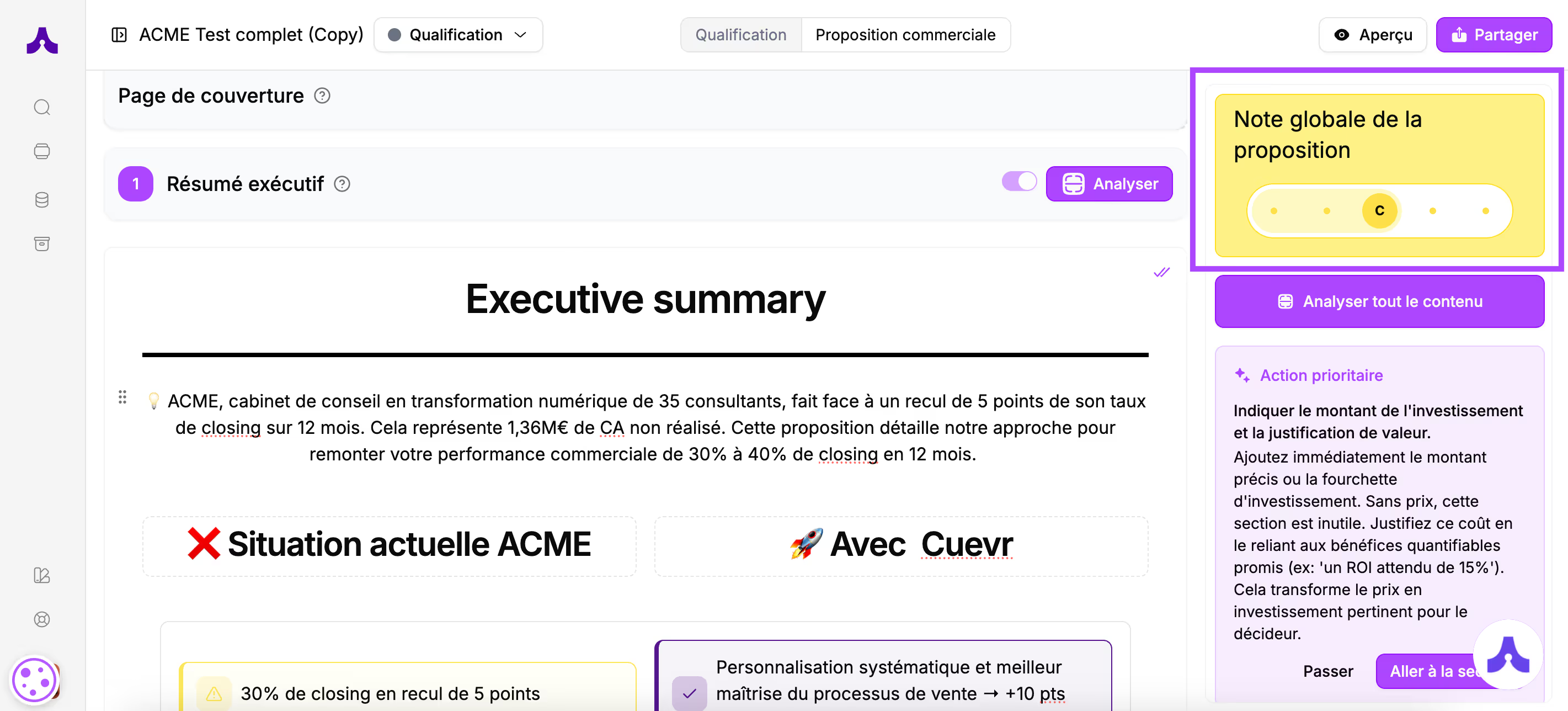
Each section is also scored to help you effectively improve your sales proposal by targeting the sections that need revision.
The scores for each section are detailed below the overall score.
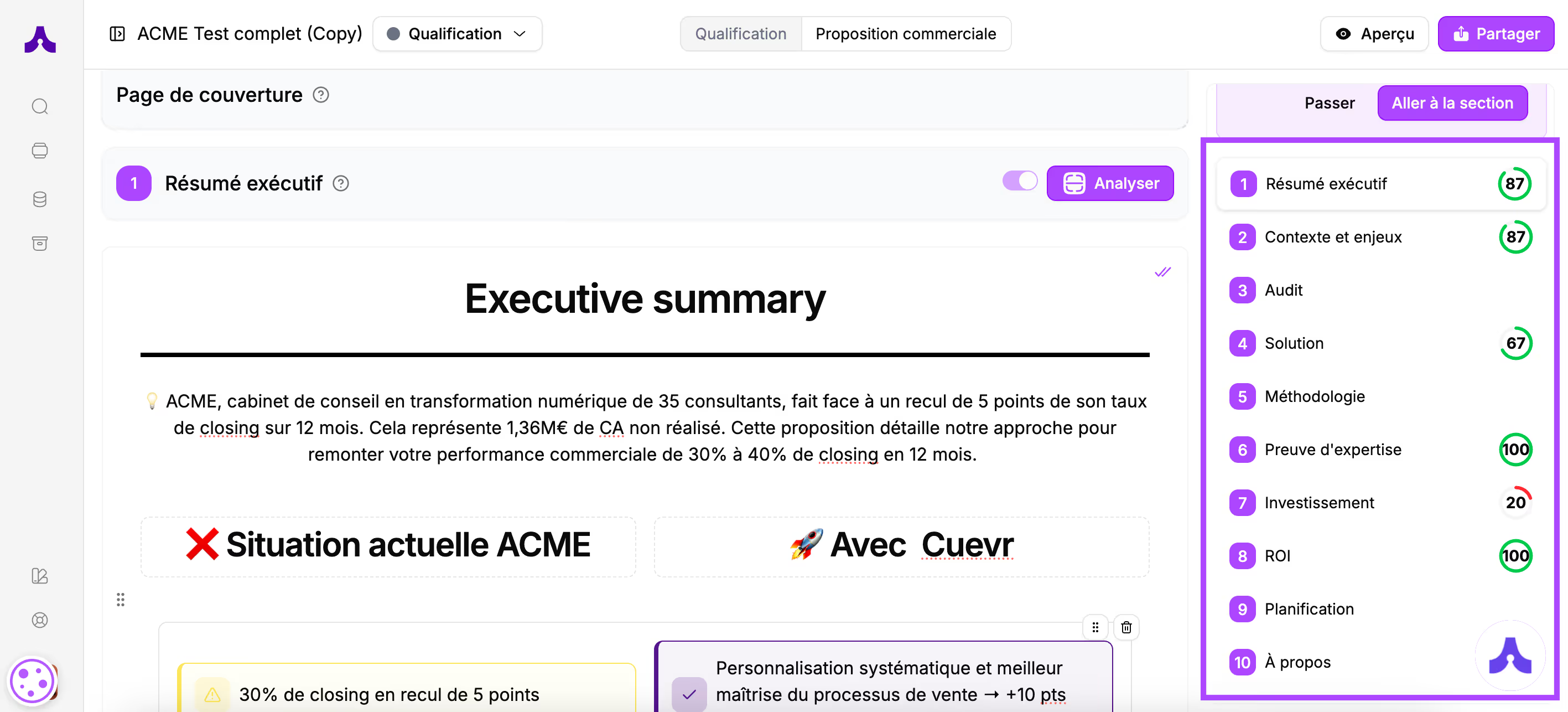
👉 The score only takes into account the sections where the analysis was launched. Thus, unanalyzed sections do not lower the overall score.
Improve the proposal
Priority actions
Priority actions are displayed under the overall proposal score. These are the recommendations for the sections with the lowest scores that appear first.
A "Go to section" button allows you to go directly to the section concerned by the recommendation to modify the content of the section. You also have the option to "Pass" (skip) the recommendation if it does not seem relevant to you.
In that case, the next recommendation is displayed.
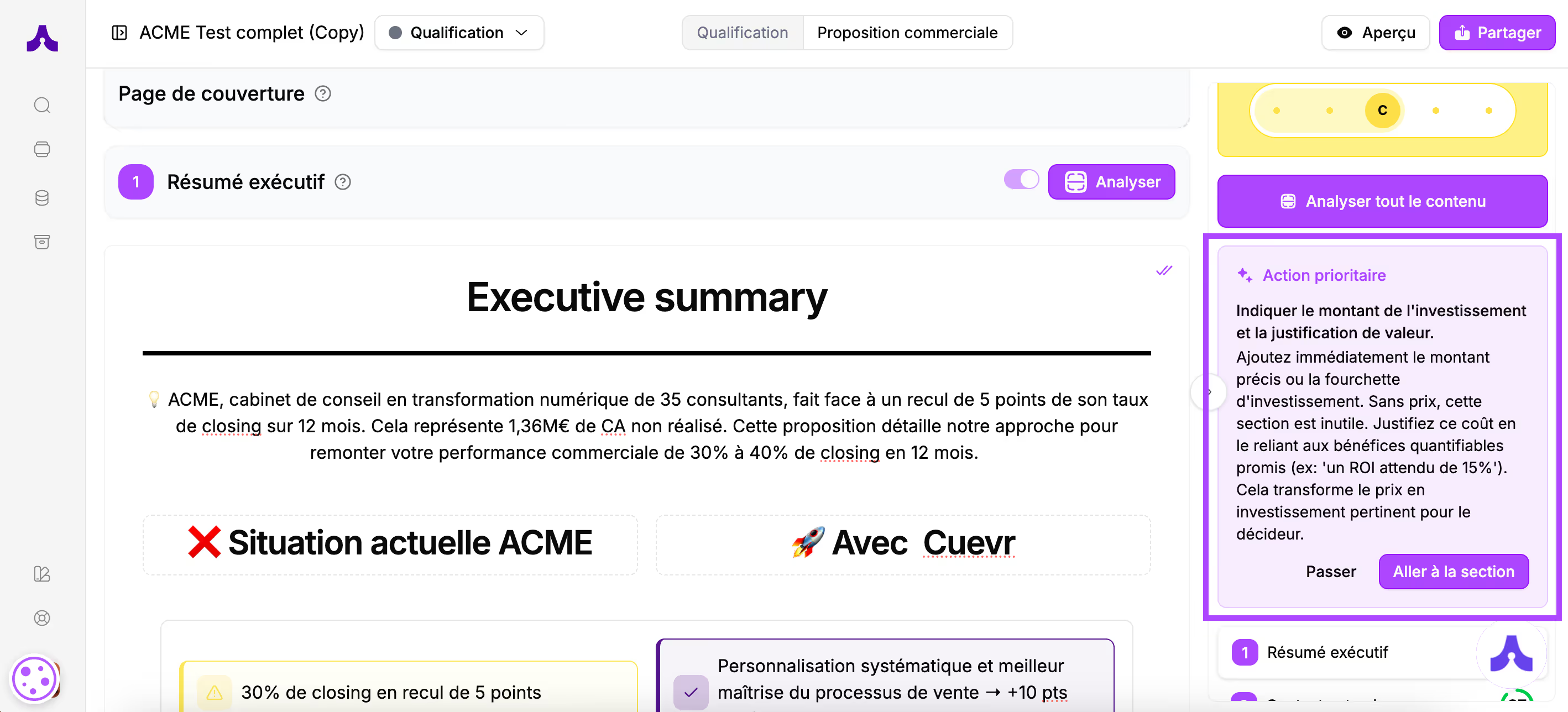
All recommendations are also displayed under each respective section.
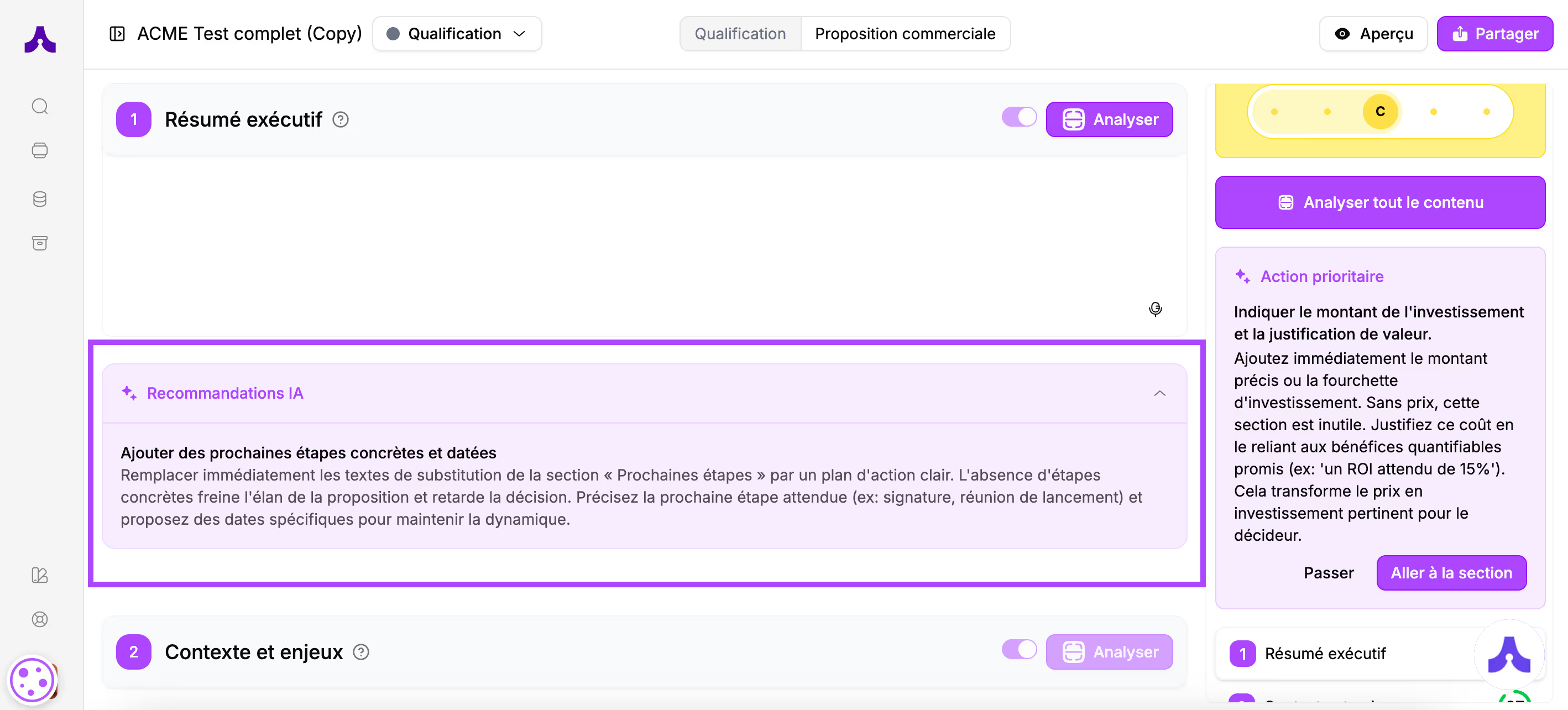
👉 When you have made all the desired modifications, run a new analysis to update the score.
When you feel you have made all possible optimizations, your proposal is finished.
👉 Your proposal is automatically saved.
You will now be able to share the sales proposal with your prospect.
Turn opportunities into wins
With Cuevr, close more and faster
Cuevr helps you organize your thoughts and maximize every detail to persuade prospects more effectively and accelerate closing.
Precise, impactful proposals aligned with your goals.
Smart Builder, AI scoring, detailed tracking, and actionable recommendations to guide every step from qualification to closing.
Accelerate your sales cycles, Reduce ghosting, Improve your close rate, Enhance the quality and impact of your proposals
.avif)
A good sales proposal is the result of a well-executed sales process and adds 20 extra closing points.
.avif)
