Create your templates in Cuevr
Create your templates in Cuevr
Some sections contain the same information or are structured the same way in all (or at least a majority) of your sales proposals.
For example:
- Pricing presentation
- The "About" section
- The structure of your "Context and challenges" section
- The structure of your "Executive summary"...
For these parts, we advise you to create templates to speed up the construction of your proposals by having models ready to be customized.
Templates already exist in Cuevr to help you.To create your templates, you can duplicate these templates and modify them, or create your template from scratch.
To access the templates space, click the "Model" (Template) icon in the left sidebar.
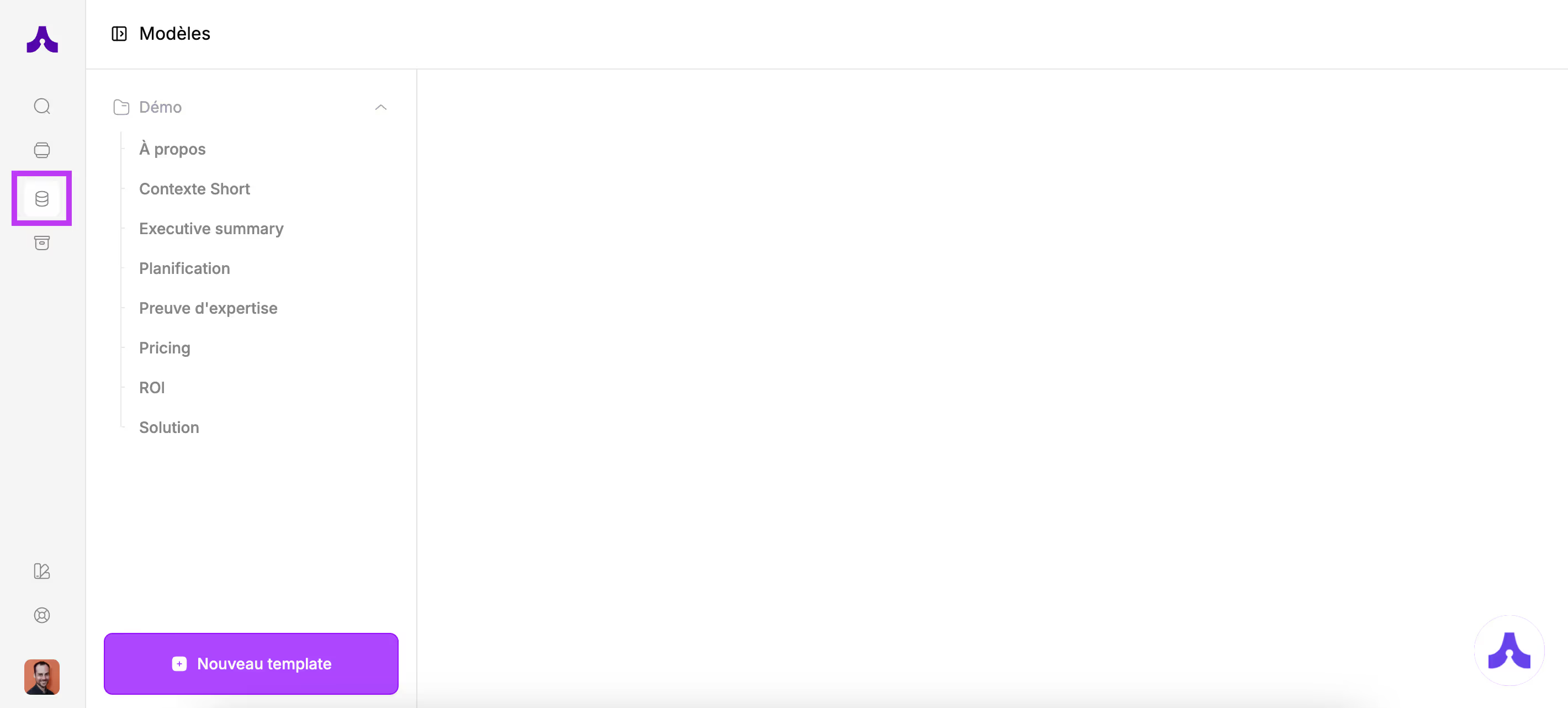
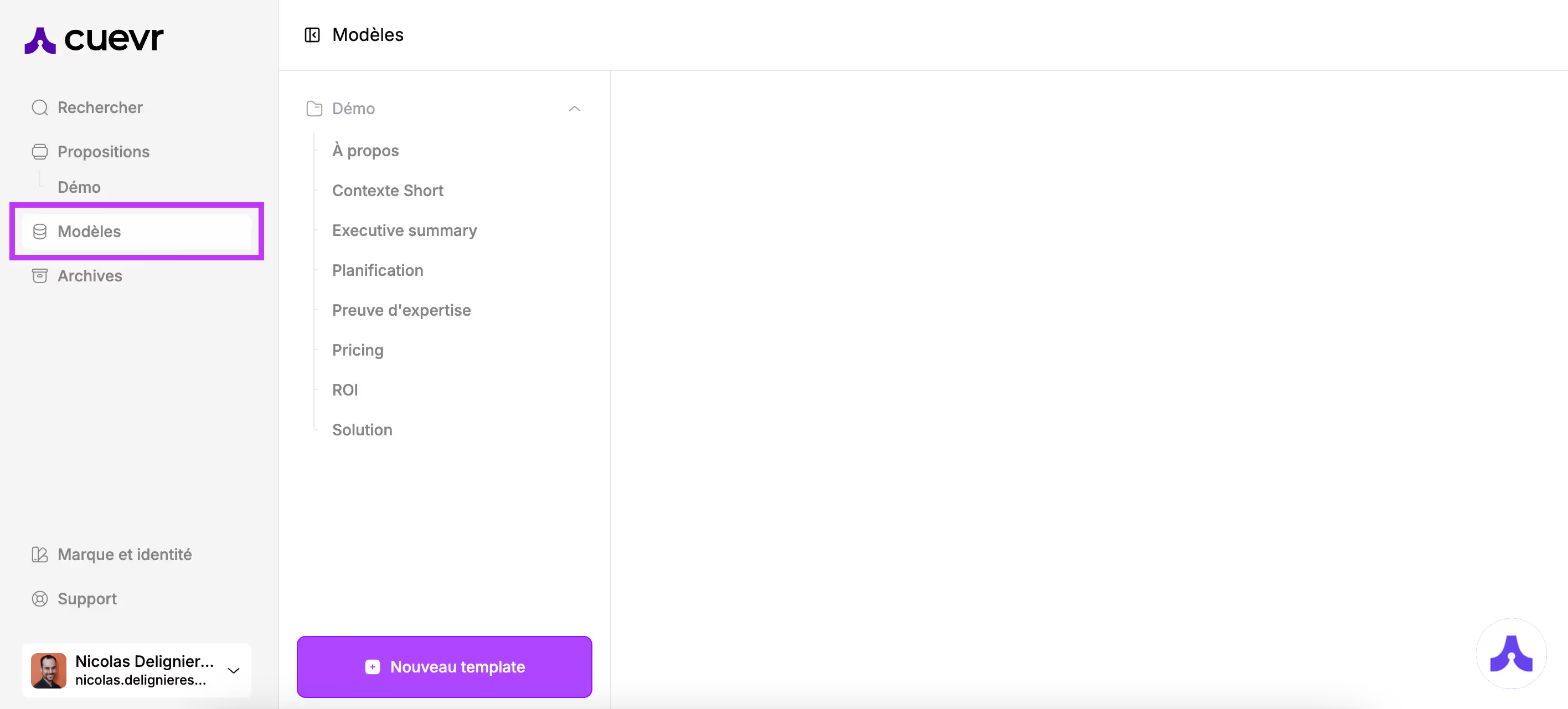
Duplicate existing templates and modify them
To duplicate a template, click the 3 dots located to the right of the template title and click "Duplicate template".
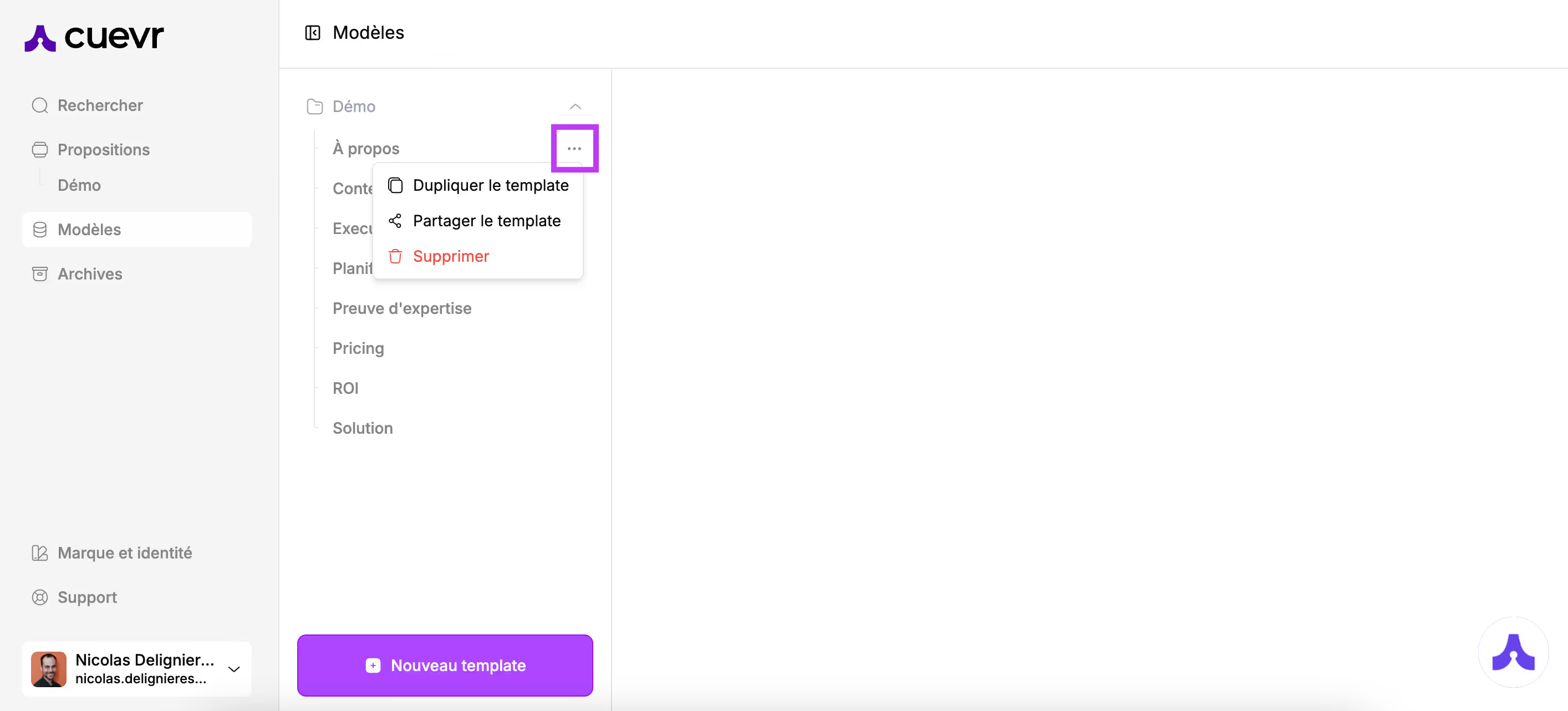
Choose the destination folder or create a new folder if needed:
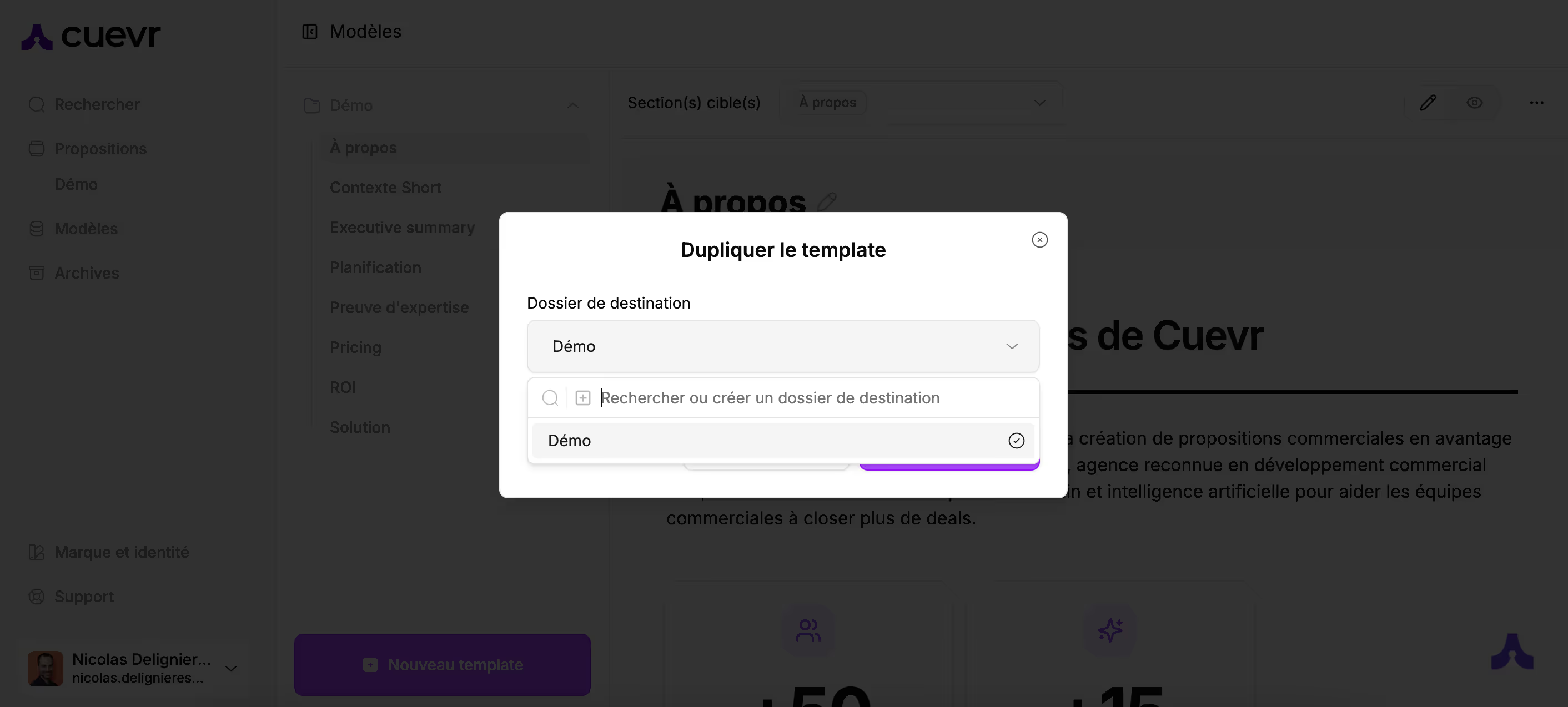
Choose the target section(s).
💡Target sections allow you to filter the models in your proposal builder to find them more easily. This way, in each section, you will only find the relevant templates.
Ex: you create a template for your "About" section; by selecting "About" in the target sections, the template will only be suggested in that section.
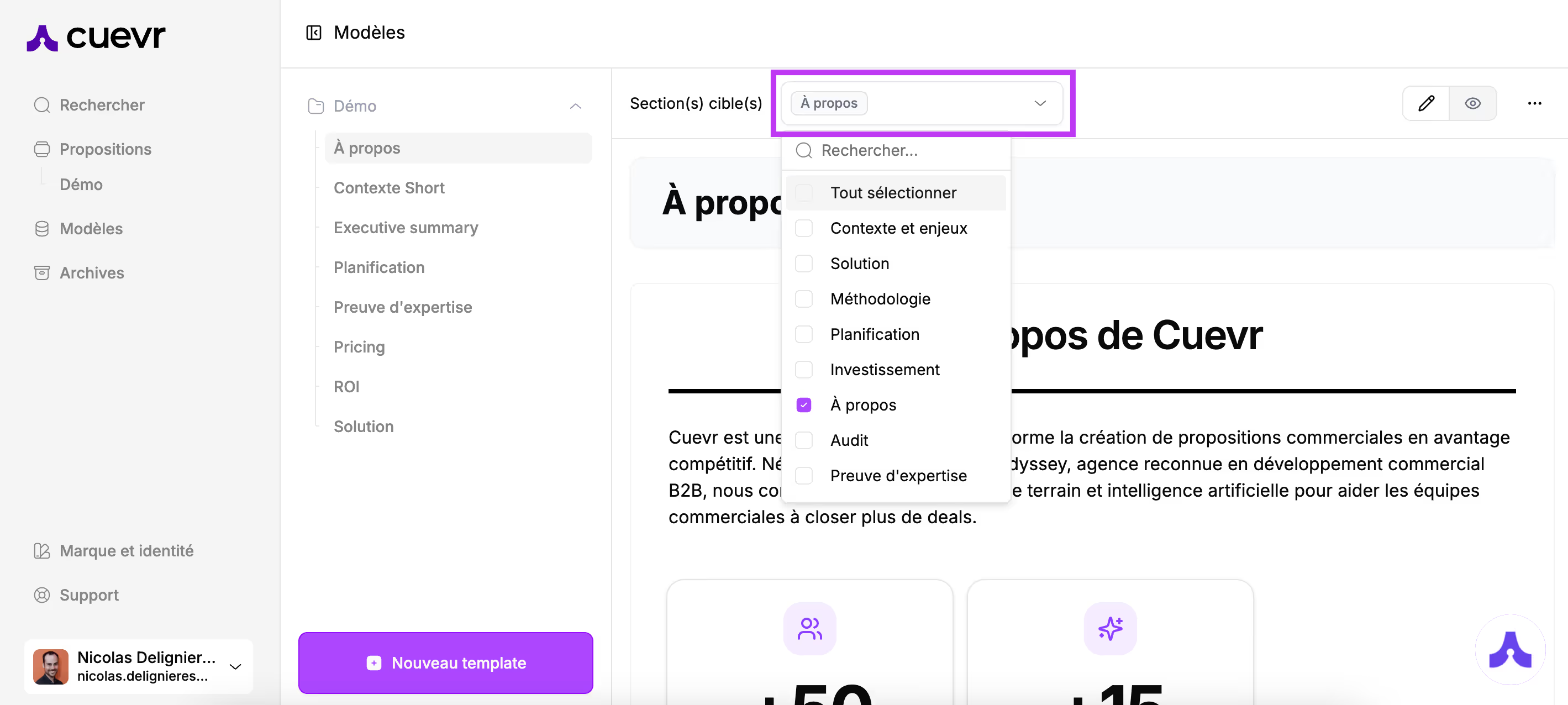
Just like when you were building your sales proposal, create the template's content with texts and pre-built blocks.
In the Cuevr templates, we guide you on how to use and complete the templates.
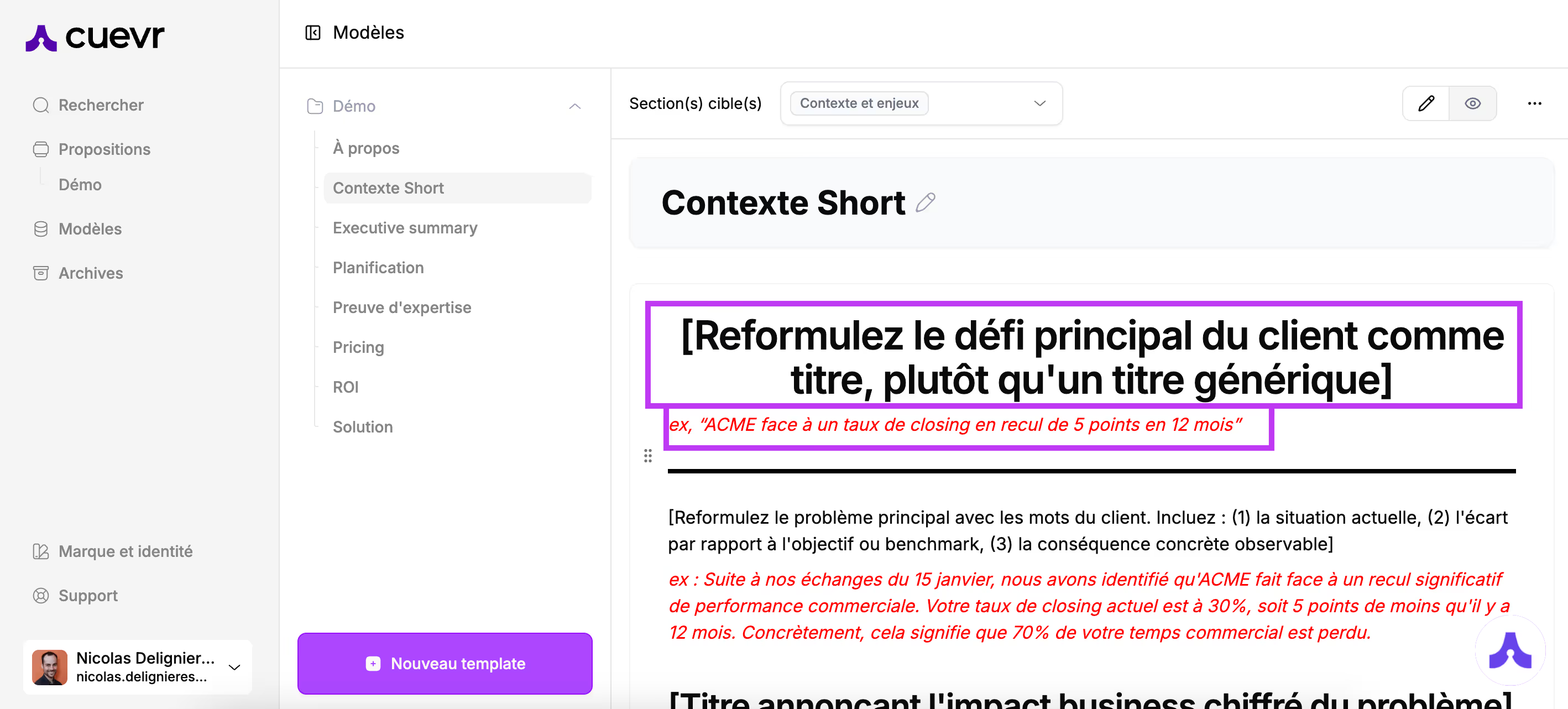
You can preview your model by clicking the "eye" icon.
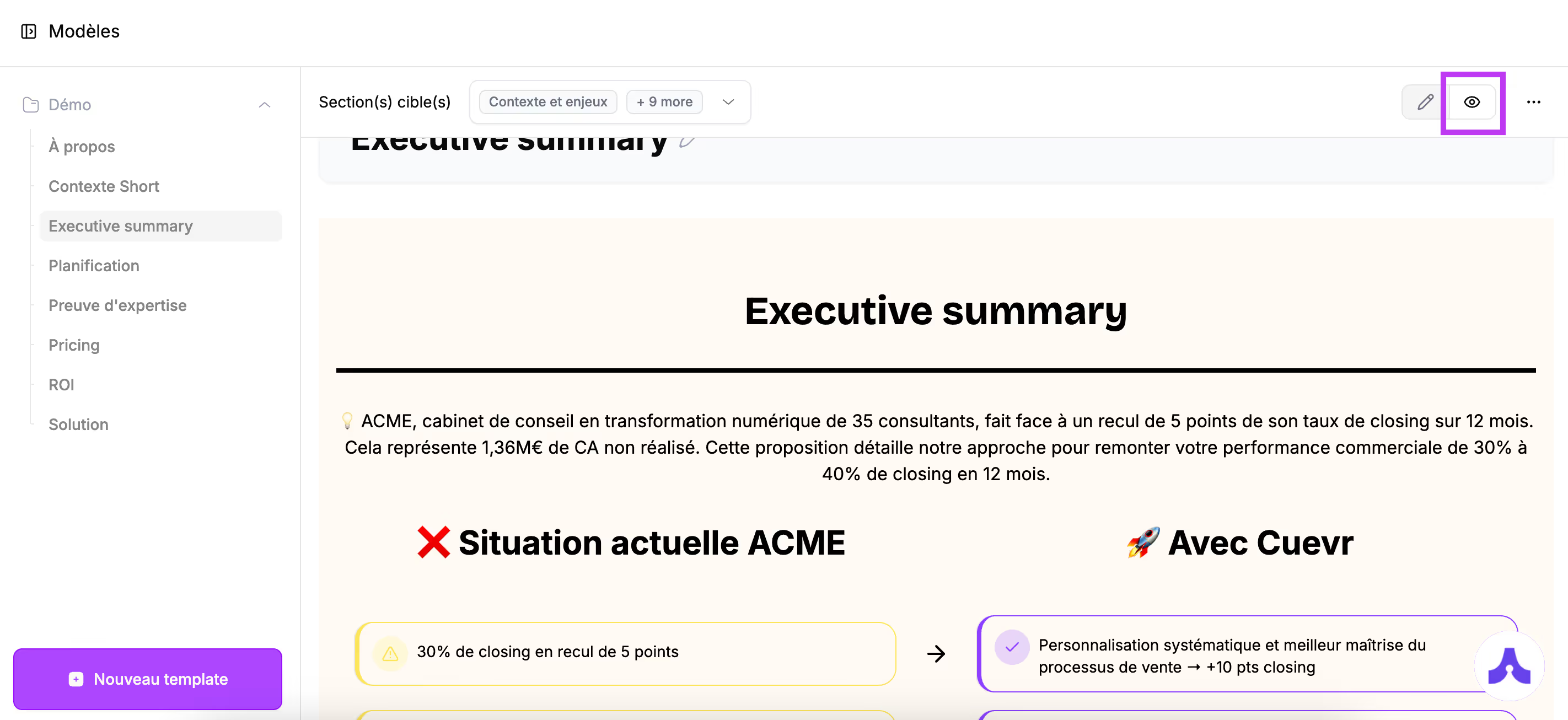
And return to editing by clicking the "pencil" icon.
Create a template from scratch
To create a template, click the "+ New template" button at the bottom of the screen.
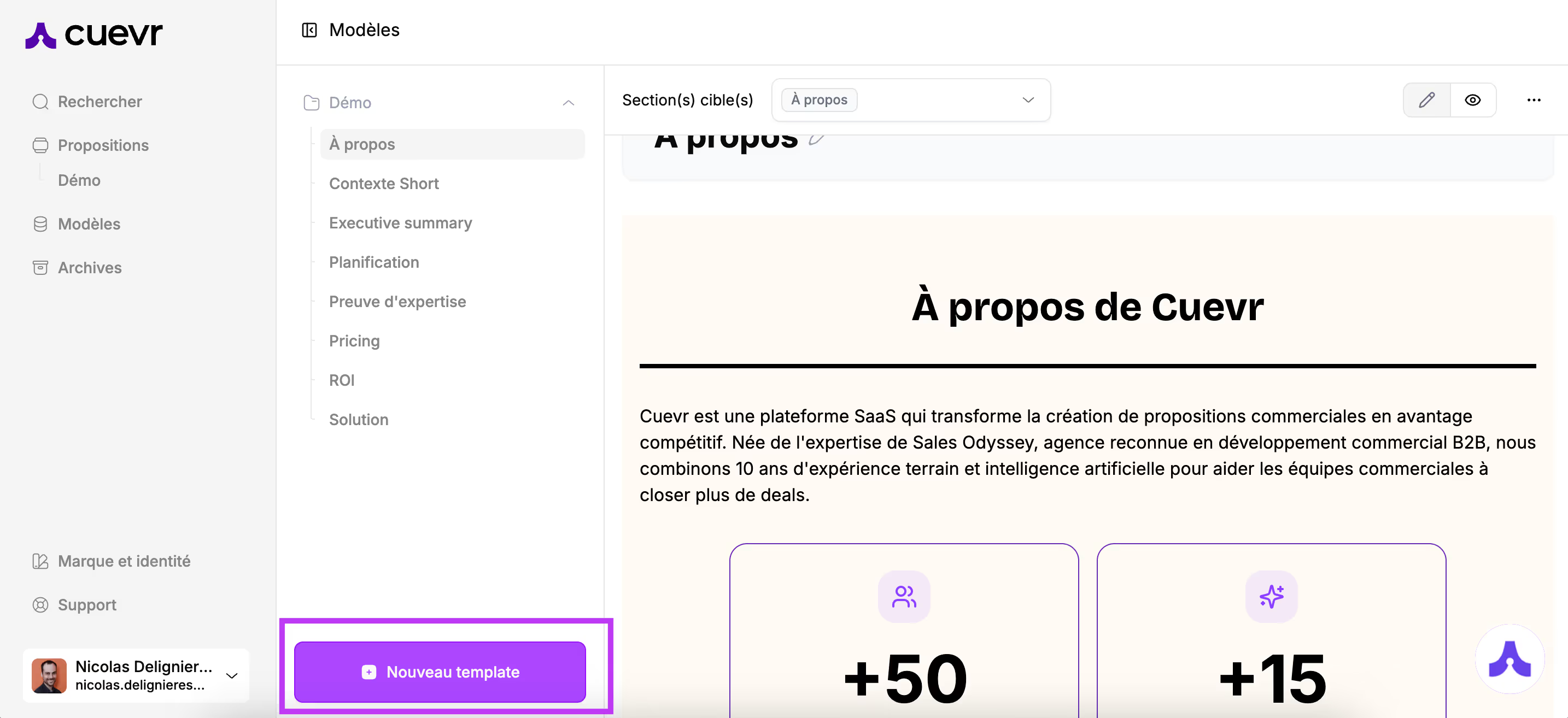
Name your model and choose the parent folder and the target section(s).
→ The parent folder allows you to classify your templates to find them more easily in your templates space
→ The target section allows you to choose the destination sections for the model so that only relevant models are displayed when building your sales proposal
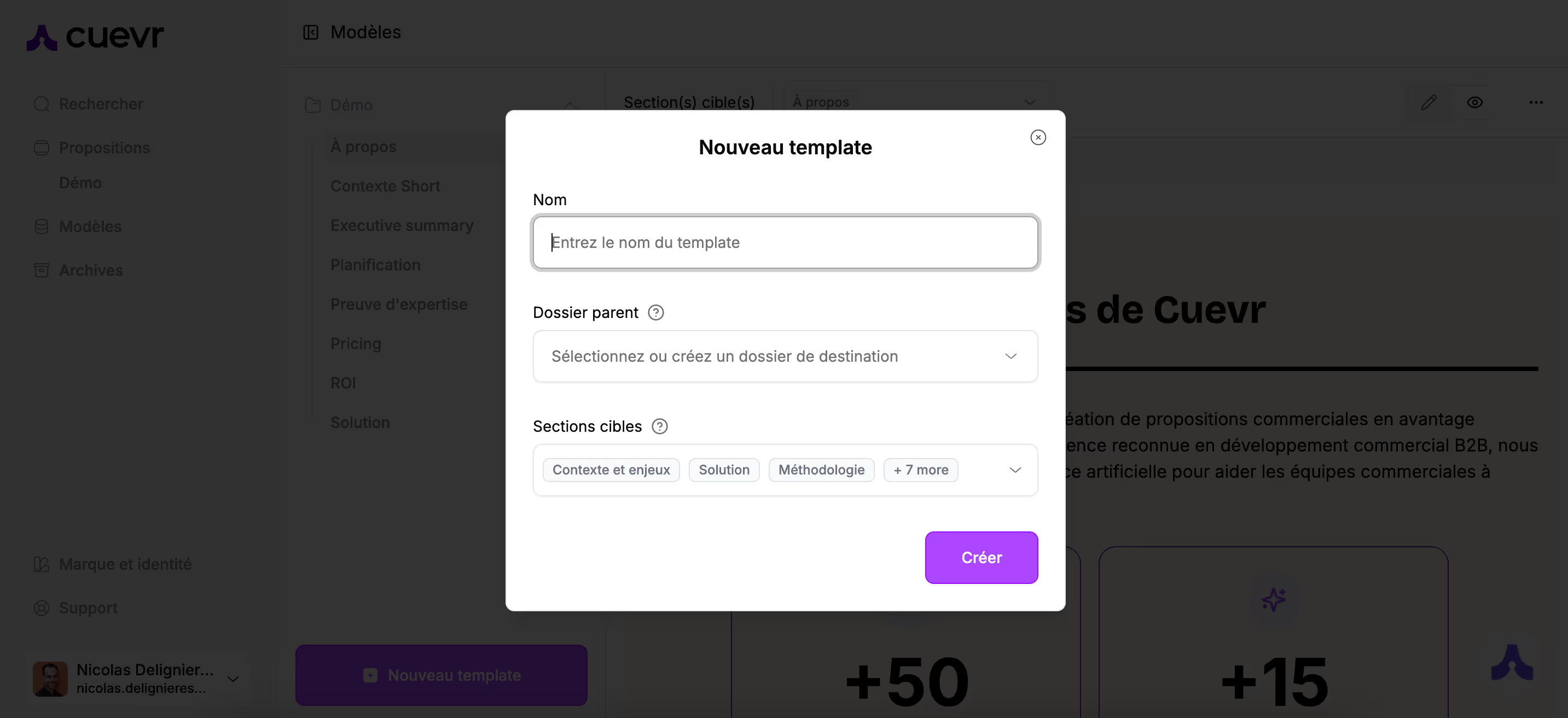
You can use texts, titles, and pre-built blocks to create your templates.
Cuevr automatically saves your changes.
Sort and manage templates
You can change the order of your templates by clicking the 6-dot icon.
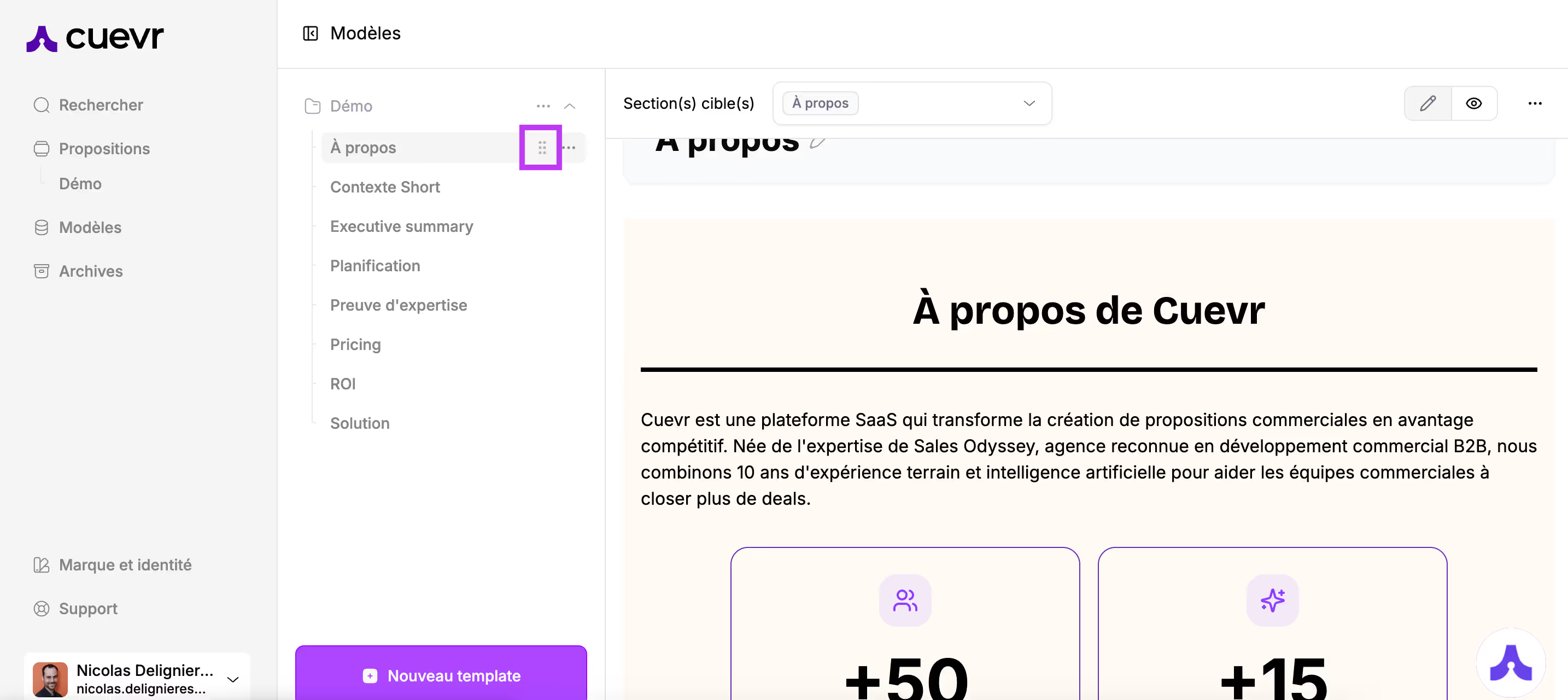
You also have the option to share your template with your team members.
→ Either by clicking the 3 dots next to the template name in the left sidebar
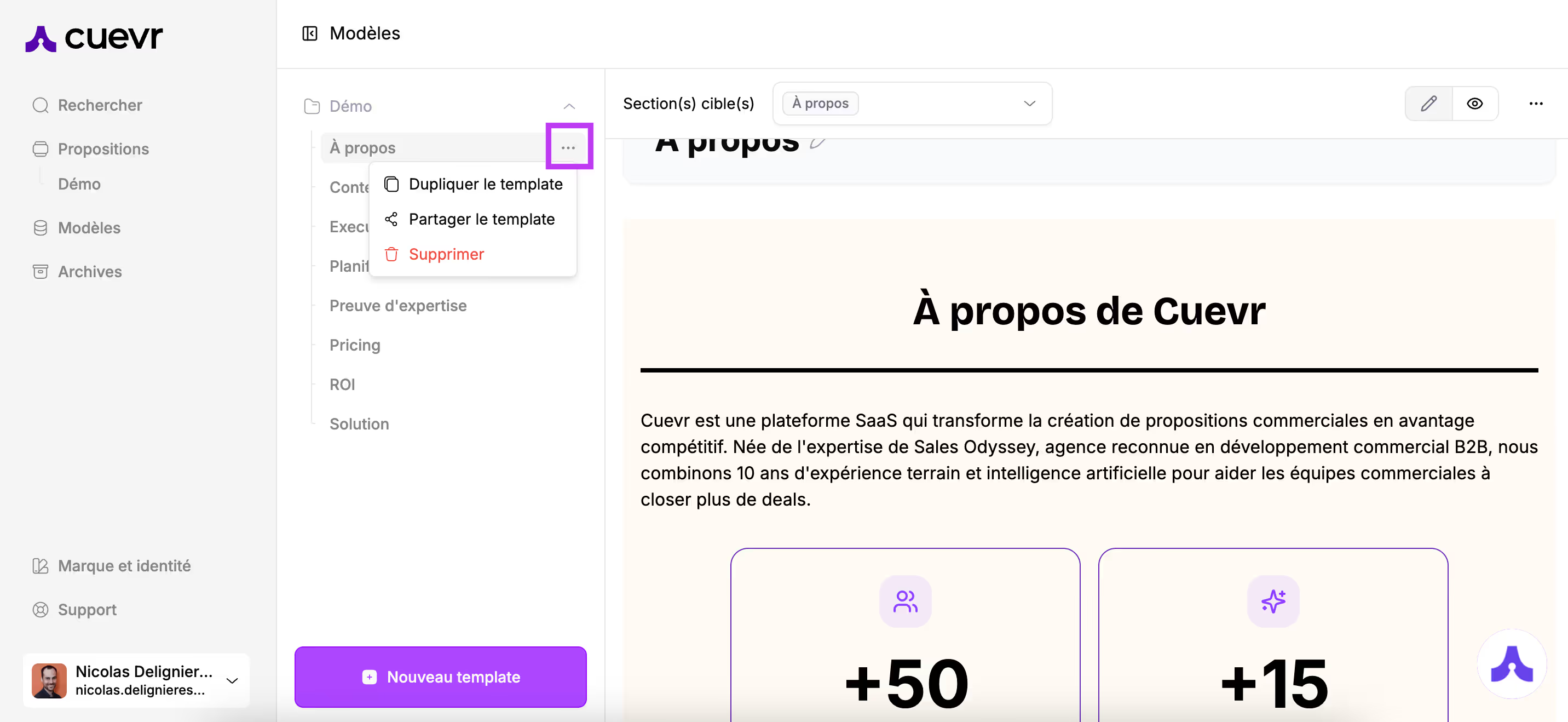
→ Or within the template by clicking the 3 dots located at the top right of the template
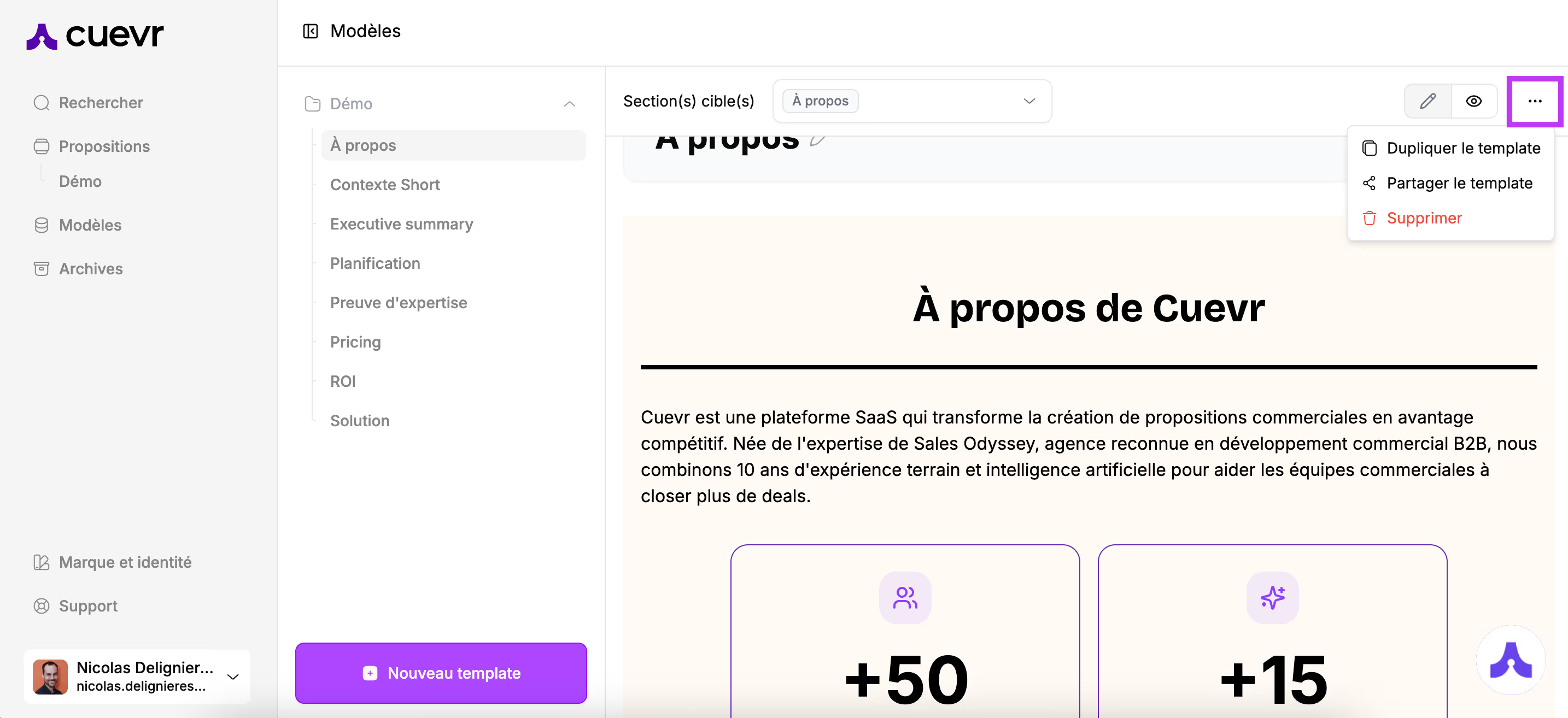
You can also delete unnecessary templates by clicking the 3 dots.
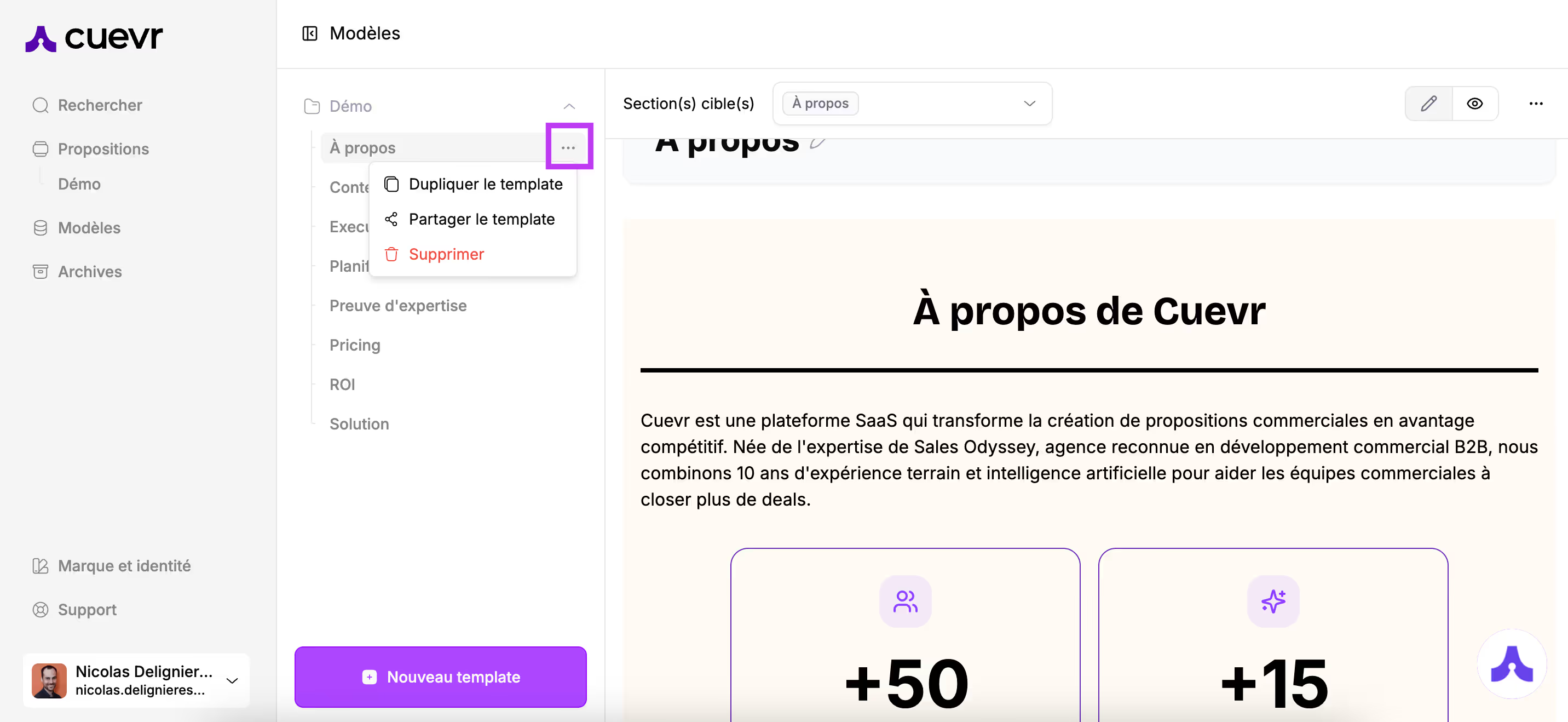
Turn opportunities into wins
With Cuevr, close more and faster
Cuevr helps you organize your thoughts and maximize every detail to persuade prospects more effectively and accelerate closing.
Precise, impactful proposals aligned with your goals.
Smart Builder, AI scoring, detailed tracking, and actionable recommendations to guide every step from qualification to closing.
Accelerate your sales cycles, Reduce ghosting, Improve your close rate, Enhance the quality and impact of your proposals
.avif)
A good sales proposal is the result of a well-executed sales process and adds 20 extra closing points.
.avif)
